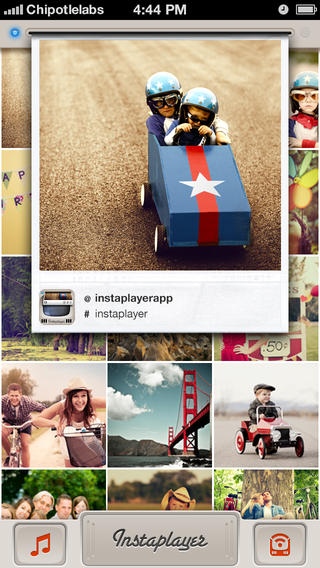Instaplayer 1.2
Paid Version
Publisher Description
Instaplayer lets you experience all your Instagram photos in your favorite iOS devices including Apple TV. Yeah that s right, your Instagram gallery on as big of a screen as you can find! We love Instagram, we love the moments each photograph represents, we love the poetry around music, and more than that we love sharing those moments that make our hearts sing with our loved ones. Instaplayer is designed around precisely that, sharing moments through Instagram photos and music with our friends and family . FEATURES: Instant Polaroid-style Printing: Photos get pushed and printed as they happen in a beautiful 3D polaroid-style animation. InstaRemote: Transform your iOS device into a wireless remote. Project your photos to any Apple TV enabled screen and use InstaRemote to customize your entire social experience. Parties, conferences and any type of social event just became interactive. Universal Free App: Download Instaplayer for Free and automatically have it in all your iOS devices. Animated Instagram Gallery: Experience your Instagram photos and those of the people you follow in a beautifully animated wall of photos. Curated Screen: Use the tray of filters to choose between a specific hashtag, a user, a location anywhere around the world or a mix of all of the above plus your user s feed. iCloud: Seamlessly have all your preferences and search filters synced across your iOS devices. Vintage Music Player: add a soundtrack to your photos, and bring back the nostalgia of cassette players with our beautifully-designed music player. Sleep Timer: You can access the sleep timer in the "more" tab in the Vintage Music Player. Use #instaplayerapp to share your experiences with other Instaplayer fans around the world. If there is anything we can help you with, you have an idea or simply want to say hi, find us @chipotlelabs or shoot us an email whatup(at)chipotlelabs.com
Requires iOS 5.1 or later. Compatible with iPhone, iPad, and iPod touch.
About Instaplayer
Instaplayer is a paid app for iOS published in the Screen Capture list of apps, part of Graphic Apps.
The company that develops Instaplayer is Chipotle Labs SA de CV. The latest version released by its developer is 1.2. This app was rated by 7 users of our site and has an average rating of 2.1.
To install Instaplayer on your iOS device, just click the green Continue To App button above to start the installation process. The app is listed on our website since 2012-12-13 and was downloaded 536 times. We have already checked if the download link is safe, however for your own protection we recommend that you scan the downloaded app with your antivirus. Your antivirus may detect the Instaplayer as malware if the download link is broken.
How to install Instaplayer on your iOS device:
- Click on the Continue To App button on our website. This will redirect you to the App Store.
- Once the Instaplayer is shown in the iTunes listing of your iOS device, you can start its download and installation. Tap on the GET button to the right of the app to start downloading it.
- If you are not logged-in the iOS appstore app, you'll be prompted for your your Apple ID and/or password.
- After Instaplayer is downloaded, you'll see an INSTALL button to the right. Tap on it to start the actual installation of the iOS app.
- Once installation is finished you can tap on the OPEN button to start it. Its icon will also be added to your device home screen.